Our guide will teach you how to download YouTube videos on PC, iPhone, iPad, Android, and Mac, and educate you on the ethicacy of doing so.
If you’re a YouTube fan like us, you might want to know what the most viewed YouTube videos are, and how to download YouTube videos.
Related You should never download someone else’s video in order to distribute or earn money from it, whether it’s a video created just for fun or by a content creator making money. Personal viewing is generally the only reason to download YouTube videos if you want to avoid ethical issues and copyright violations, and that can be done within the YouTube application with a Youtube Premium subscription.
If you don’t have a 4K display, don’t be put off by the name. This is one of the most versatile and simple-to-use download tools available, and it will work with all of your files regardless of your computer’s display resolution. The free version of this software has the ability to download individual videos at customizable qualities all the way up to 4K, has support for 3D and 360-degree videos, and can download subtitles.
You can’t save those videos outside of the YouTube app, and they’re tied both to your YouTube Premium subscription and the original content. That means those downloaded videos will go away if you cancel YouTube Premium or if the original video gets removed from YouTube. Still, if watching offline is your main reason for wanting to download YouTube videos to your iPhone, then YouTube Premium is the fastest and best way to do this.
One option that’s worth a look is Offline. This is an entirely free app with no hidden costs. Instead, it’s lightly ad-supported, and it’s not just for YouTube videos. You can use this to download from Instagram, TikTok, Facebook, Twitter, and Soundcloud. Files can be saved and played right in the app, exported to iCloud, or transferred to your Mac via AirDrop.
Singapore Latest News, Singapore Headlines
Similar News:You can also read news stories similar to this one that we have collected from other news sources.
 How to watch ABC15 on Roku, Amazon Fire, Apple TV and Android TVABC15 can be found across all popular streaming devices, including Roku, Amazon Fire TV, Apple TV and Android TV.
How to watch ABC15 on Roku, Amazon Fire, Apple TV and Android TVABC15 can be found across all popular streaming devices, including Roku, Amazon Fire TV, Apple TV and Android TV.
Read more »
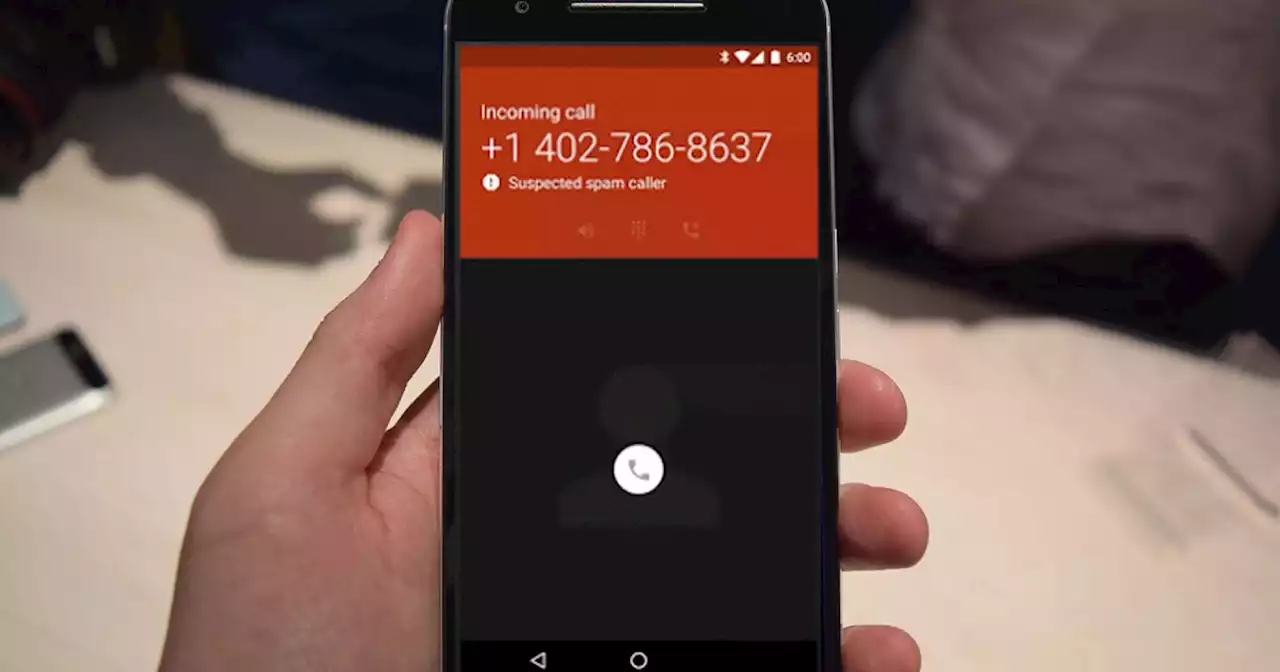 How to stop spam calls on iPhone and Android phonesGetting annoyed by telemarketers and other spam calls on your mobile phone? Here's how to put a stop to that.
How to stop spam calls on iPhone and Android phonesGetting annoyed by telemarketers and other spam calls on your mobile phone? Here's how to put a stop to that.
Read more »
 4 ways to run Android apps and games on your computerThere are a few ways to run Android apps and games on Windows, macOS, and ChromeOS computers. Use these services and tools to make it work.
4 ways to run Android apps and games on your computerThere are a few ways to run Android apps and games on Windows, macOS, and ChromeOS computers. Use these services and tools to make it work.
Read more »
![]() AirPods for Android: Google Pixel Buds Pro wireless earbuds are $60 offAndroid fans who are looking for wireless earbuds with active noise cancellation should take advantage of Best Buy's $60 discount for the Google Pixel Buds Pro.
AirPods for Android: Google Pixel Buds Pro wireless earbuds are $60 offAndroid fans who are looking for wireless earbuds with active noise cancellation should take advantage of Best Buy's $60 discount for the Google Pixel Buds Pro.
Read more »
 Moment Launches New T-Series Mobile Lenses compatible with iPhone and AndroidMoment Launches New T-Series Mobile Lenses for iPhone and Android which are now available to pre-order.
Moment Launches New T-Series Mobile Lenses compatible with iPhone and AndroidMoment Launches New T-Series Mobile Lenses for iPhone and Android which are now available to pre-order.
Read more »
 Android 14: news, rumors, expectationsEverything you need to know about Google's Android 14.
Android 14: news, rumors, expectationsEverything you need to know about Google's Android 14.
Read more »
